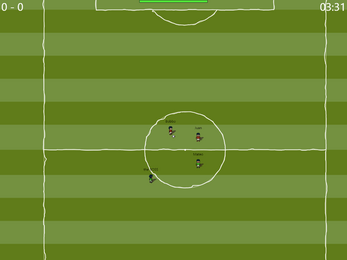Sendit Soccer
Sendit Soccer “Send it and bend it!”
This is a very minimal game right now. There is a "free play" mode with basic clock, score keeping, and endless cards. You decide how long you want to play. Reload the page to start a new room and game [sorry, will do this better later].
Currently, you have great-but-challenging kick control with various power and bending (see below). No throw-ins yet, so manage the ball yourself -- just like in real life -- but with kicks only. You might need to set some club rules such as no kicks from within the 6-yard box.
Never fear, this is only version 0.3 and there is much more to come.
So, start up a voice channel on Discord (or wherever) with 23 of your friends and start a pickup game of soccer already. [Not yet tested with that many connections.]
Requires a browser from about 2018 and newer (with WebRTC and Trickle ICE), --AND-- a steady internet connection. I may support older WebRTC browsers later. Native, hardware-accelerated browsers (like Edge and Safari) work best. Other browsers work okay depending on CPU speed and game resolution. Hardening against internet service hiccups is on the TODO list.
Controls
| Direction (d-pad): | Arrows | or WASD | ||
| Primary Button: | X | Space | J | or Comma (,<) |
| Secondary Button: | Z | Alt | K | or Period (.>) |
Note: Keys are now mapped by position. Thus, WASD on a US QWERTY keyboard should be ZQSD on a French AZERTY keyboard, for example.
Gamepads are now supported with the d-pad plus first two buttons. Hope to add joysticks later.
MAJOR BUG: The keyboard does not work in full-screen mode UNTIL YOU SCROLL THE MOUSE for some reason. This seems to be some sort of conflict between how itch.io triggers full screen and Godot. This may be a tough one to solve.
| Primary Button short tap (on release): | pass on ground | short tackle |
| Primary Button longer press (on release): | kick it & bend it | longer tackle |
| Primary Button long press (on timeout): | send it & bend it (sniper shot at max power) | reckless tackle |
| Secondary Button (hold): | sprint | TODO |
These controls are inspired by Sensible Soccer. Bending is very similar (and sprinting has been added).
To bend it, in short: start bending with the dpad just after pressing down the kick button. In detail:
- Kick direction is set on button down
- Change dpad to kick type (see below) while button is down
- Kick type is executed on button up, or ¾-second timeout
- Finally, you have another ¾-seconds after the kick to "steer" the ball even more, left or right (but not altitude, which I may re-add at some point).
| Forward*: | Driven kick, straight |
| Forward-left: | Driven kick bending to the left |
| Forward-right: | Driven kick bending to the right |
| Centered Dpad: | Lob kick, straight |
| Left: | Lob kick bending to the left |
| Right: | Lob kick bending to the right |
| Back: | Up and under kick, straight |
| Back-left: | Up and under kick bending to the left |
| Back-right: | Up and under kick bending to the right |
* Forward = direction of kick.
Other controls:
- 1 = Zoom 100%
- 2 = Zoom 85%
- 3 = Zoom 75%
- 4 = Zoom 67%
- 5 = Zoom 50%
- You can switch to full screen with the button in the lower-right corner (BUG: also need to scroll the mouse to get the keyboard working)
- If you want to see the whole field, try setting your monitor to portrait, and zoom to 85%
- Don't forget that your browser has it's own zoom settings (Ctrl+=, Ctrl+-, Ctrl+0). Your monitor may also be zoomed by the OS with your browser set various ways to work with that. It can be a mess to balance all this.
Additional controls in free-play mode
- TODO:
H = hands = toggle dribble/throw-in
Host only:
| Alt+0 | Reset score, clock, penalties, and ball to zero |
| Shift+[ | Home score +1 |
| Shift+] | Away score +1 |
| Alt+[ | Home score -1 |
| Alt+] | Away score -1 |
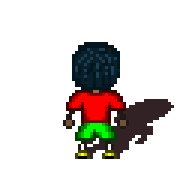
Todo list
Many things (including new art). See the CHANGELOG.
If you like what you see here and want to push it along faster, tell your friends about it, and maybe throw a small donation at it to help me buy some new socks. I work most on what you all tell me to.
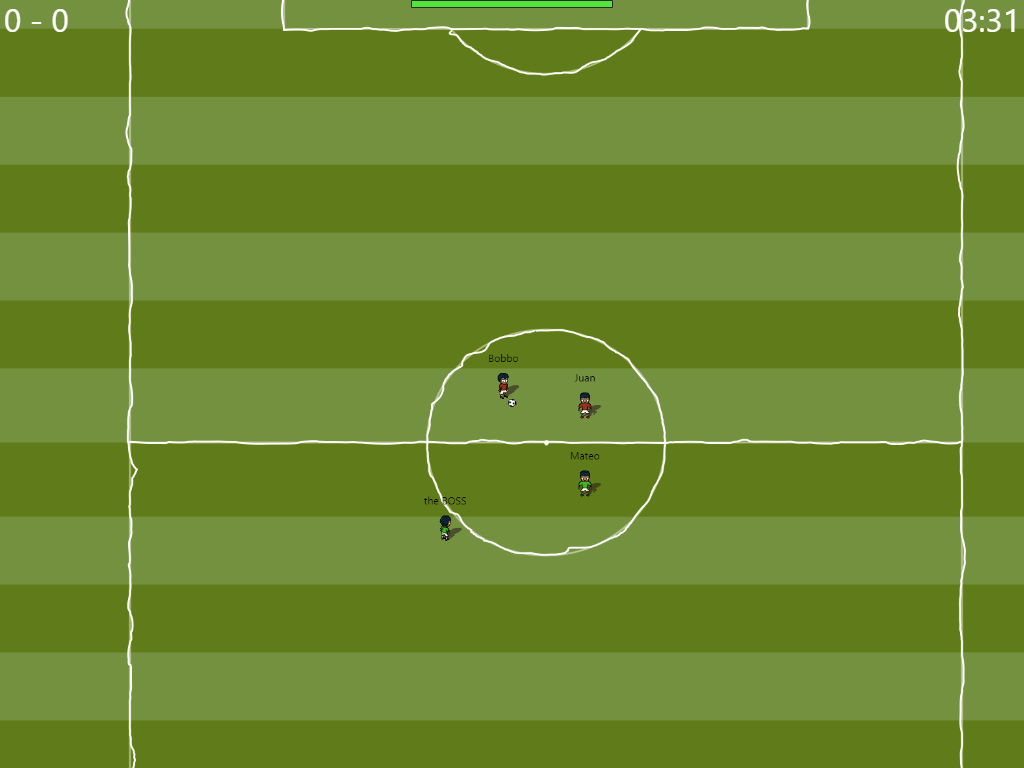
| Status | In development |
| Platforms | HTML5 |
| Rating | Rated 5.0 out of 5 stars (4 total ratings) |
| Author | mj.Jernigan |
| Genre | Sports, Simulation |
| Made with | Aseprite, Godot, Inkscape, Audacity, Paint.net |
| Tags | 2D, Arcade, Football, Multiplayer, p2p, Pixel Art, Soccer, Top-Down, world-cup |
| Average session | A few minutes |
| Inputs | Keyboard, Gamepad (any) |
| Multiplayer | Ad-hoc networked multiplayer |
| Links | Twitter/X |
Development log
- Version 0.3.1 ReleasedDec 05, 2021
- The Wait is Finally Over!Nov 18, 2021
- Waiting for Godot Firebase LiteJun 10, 2021
- Version 0.2.2 Released - Tackles!Jan 04, 2021
- Version 0.2.1 Released - Bend It BetterDec 15, 2020
- Version 0.2.0 Released - Bending ItDec 07, 2020
- Version 0.1.2 ReleasedDec 04, 2020
- Version 0.1.1 ReleasedDec 01, 2020